Can Yoast Help Me With My On Page SEO?
- 19 August, 2021
- Jason Ferry
- On Page SEO

If you’re a small business, you’ve probably set up with a website to raise your profile, attract interested customers, and sell more of your products or services. But to do that successfully, you need your website to be visible in the search engine rankings. And if you want Google and other search engines to rate you highly enough to appear on page one of the SERPs, then you need to implement the best on page SEO strategies. But on page SEO techniques are complicated, and hiring a professional to help you can be expensive. Fear not, if you have a self-hosted WordPress site, you could use a tool like Yoast to do a lot of the job for you.
Bear in mind it’s not infallible, though. You can fall foul of user error, run into technical problems, and even encounter difficulties when Yoast itself falls foul of Google’s practices and updates. Yoast and other such tools are useful as far as they go, but if your on page SEO needs taking to the next level, an experienced SEO agency is often the way to go.
So What’s Yoast Like?
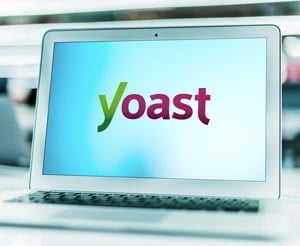 In the meantime, if you like to handle things on a day-to-day basis yourself, Yoast SEO is certainly one of most successful and most used WordPress SEO plugins available on the market. That’s backed up by its profile: not only is there a free version, which is quite sufficient for a fair number of small businesses and other website owners, it’s also been downloaded millions of times by users, so is pretty well tried and tested. And if you do want additional functionality, you can always upgrade to the paid version in due course.
In the meantime, if you like to handle things on a day-to-day basis yourself, Yoast SEO is certainly one of most successful and most used WordPress SEO plugins available on the market. That’s backed up by its profile: not only is there a free version, which is quite sufficient for a fair number of small businesses and other website owners, it’s also been downloaded millions of times by users, so is pretty well tried and tested. And if you do want additional functionality, you can always upgrade to the paid version in due course.
As referred to above, Yoast can be downloaded and installed for any self-hosted WordPress site. Unfortunately, that means bloggers on WordPress.com can’t access it. However, for those who can use it, it offers a wide variety of features covering an extensive checklist of technical and on- site SEO aspects, making it a great starting point as an all-in-one SEO plugin.
Some of Yoast SEO’s key features include the following, briefly summarised. Firstly, the tool allows you to create better on page SEO content to populate your website with. There’s a particularly useful function, the snippet preview, which gives you the chance to see how your page or post is going to look in search results. Seeing it from an outsider’s perspective can help you decide how to amend the wording to attract visitors’ attention better, which can all lead to higher volumes of traffic.
There’s also a Page Analysis feature. As the name suggests, this will enable you to check aspects like the length of each post, and indeed each paragraph, to make your content more appealing to your audience. Its on page SEO recommendations also include prompting you to create a meta description for each, and if you’ve included the target keyword within this, for example.
Yoast also alerts you if you’ve used the same keyword in the past and checks your keyword density. Overstuffing your content with keywords can be viewed negatively by search engines, as can duplication of keywords, and both can cause a drop in your rankings. Similarly, not including enough keywords can be detrimental too. The Yoast plug-in will guide you towards the ideal density as you carry out your on page optimisation.
Another invaluable feature is monitoring internal or external links, which is beneficial in terms of your SEO ranking by search engines, as well as being helpful to your audiences who may wish to dive into some topics in greater depth. The right quantity and quality of links gives you authority in the search engines’ eyes – and in terms of your readers too.
Yoast can also create XML sitemaps automatically, informing search engines including Bing and Google of their existence, which is invaluable in terms of ensuring your webpages are indexed and ranked. There’s also integration with social media so you can share your pages and add different descriptions and imagery for, say, Facebook and Twitter, helping you to engage with your different audiences more easily.
These are just a few of the features available within the Yoast on page SEO checker, which is widely acknowledged to be one of the best plug-ins for developing an effective SEO strategy.
Focus On Yoast SEO’s Mobile Snippet Preview Feature
 One thing you have to remember if you’re using do-it-yourself tools like the Yoast SEO plug-in is that the developers are constantly updating the software to adapt to the changing SEO landscape. It’s worth checking from time to time that you have the latest version installed on your website so you take advantage of new features.
One thing you have to remember if you’re using do-it-yourself tools like the Yoast SEO plug-in is that the developers are constantly updating the software to adapt to the changing SEO landscape. It’s worth checking from time to time that you have the latest version installed on your website so you take advantage of new features.
One such update, in 2019, showed Yoast acknowledging the increased popularity of searches for information on mobile devices. With this update to the Yoast SEO WordPress plugin, website owners and SEO experts benefitted from a revamped mobile snippet preview. With this feature, users of the Yoast tool gained the ability to have a preview of how contents are likely to appear as listings in the mobile search results of Google.
While the change was not a completely new feature, it was amended to accurately replicate a mobile search snippet, even including a default favicon and bolded keywords. A favicon is the small, 16x16 pixel icon that appears on page tabs, bookmarks, history results, search bars and so on, so users can more easily identify the source of particular contents. The initial favicon was a default one, but Yoast has since carried out a further update allowing the actual favicon of a website to be incorporated into the preview.
The 2019 update also added further changes by making the focus keyphrase and snippet preview more accessible. Originally located towards the bottom of the WordPress editor, these features were moved to the top of the sidebar so users no longer had to scroll away from their content in order to access them.
As well as that, Yoast also took out the primary image for a Webpage piece’s page and moved it into its own graph, so search engines could more easily determine the relation between the page, the image, and the entities.
This 2019 update overall made it much easier for site owners interested in on page SEO UK wide to understand what their customers would see before they clicked through. That new knowledge offers the site admin opportunities to optimise their snippets to encourage more clicks from potential customers.
How To Update Your Yoast SEO Plug-In
A reminder: whether you’ve installed and are using the Yoast SEO plugin on your WordPress website to blog on a regular basis or are coming back to your site after an absence, you should make sure you’re using the latest version of the software to avoid issues when optimising web page content.
It’s really easy to update your plugin. Simply log into your website and check you’re in the Dashboard view. Click on the Updates option which will take you to a page where all available updates are listed. Scroll on down to the ‘Plugins’ section and add a checkmark to each Yoast item. Then, click on the ‘Update Plugins’ button.
Note that it’s always worth backing up your site before running updates from any source, so you have a fallback position if anything goes wrong.
Stuck With Yoast SEO Or Need Expert SEO Advice?
Maybe you’re finding Yoast difficult to manage or no longer have time to use it to handle your SEO and marketing in a way you’re happy with. Perhaps your business has grown and you now feel you need a professional SEO consultant to take over your on page SEO strategies, so you can concentrate on your day-to-day tasks. Maybe you simply don’t use WordPress and so have never been able to use Yoast. Whatever the issue, contact Position1SEO for all SEO related queries. We handle every aspect of on page, off page and technical SEO and can offer you as few or as many of our services as you need to take your site – and your business - to the next level.
Call us today on 0141 846 0114 or email your query to office@position1seo.co.uk. We offer all new clients a free site audit and a technical, off page and on page SEO proposal on what SEO services could best help your website achieve the ranking on Google it deserves.















