Here Are Several SEO Best Practices To Enable You To Rank Higher In 2020
- 2 June, 2020
- Jason Ferry
- Local SEO

If local SEO companies and site admins aren't achieving rankings in the top 10 search results pages of Google for their target keywords, their website might be invisible on the search engine to potential customers and the like. Here, we look at several SEO best practices to help you improve your visibility.
Based on HubSpot, 75% of the users never look further than the first page of the search results when they enter a query. It's therefore crucial to score a ranking on this page of Google.
While there are many techniques and strategies you can use to rank higher, knowing the basics is sure to increase your chances of ranking on Google's page one.
Adhering to several SEO best practices will ensure the visibility of your website will increase in no time. This is the groundwork, and after you're done with this, you can then move forward to a more advanced programme of link g techniques and keyword research.
Here are the 9 SEO best strategies, which you should follow to rank higher in the search results pages in 2020.
-
- Match Your Content with Search Intent
- Create a Compelling Meta Description and Title Tag
- Optimise Your Images
- Optimise Your Page Speed
- Utilise Internal Linking
- Boost the User Experience on Your Website
- Include Keywords in Your URL
- Focus on Getting More Authoritative Backlinks
- Publish Long-form Content
1. Match Your Content with Search Intent
Search intent, also known as user intent, is the end-goal of the user that's behind all search queries. The ultimate priority Google has is to understand and satisfy search intent. All webpages that rank well on the first page of Google have passed the litmus test on search intent.
For example, below are the search results for "how to make oatmeal cookies."
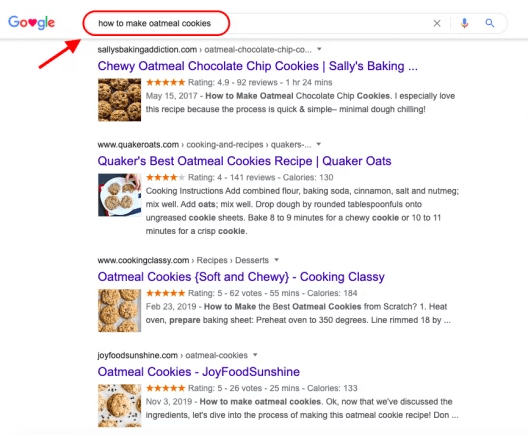
As shown above, the top search results are videos or blog posts, not eCommerce pages selling oatmeal cookies. This is because Google understands that users are looking to learn with these kinds of searches, not to buy.
Meanwhile, the top search results for phrases such as "buy oatmeal cookies" are eCommerce webpages. That's because in these cases, Google has divined that users are in 'buy mode'. So logically, the top webpages don't include links to oatmeal cookie recipes.
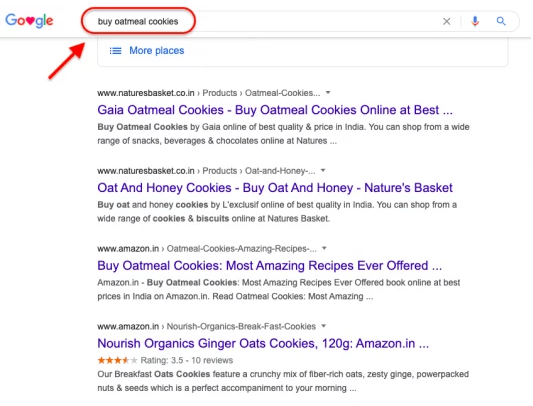
If you want your webpages to rank on Google's page one results in 2020, its imperative you learn the concept of search intent, then create content that answers your users' questions.
Here are the four usual types of search intent:
- Informational: If the user is searching for very particular information, that means this query has informational intent. For instance, that could be simple queries like "what's the weather today"?, which gives instant results; or more complex issues, such as "best SEO strategies" that need a precise explanation.
- Navigational: Here, the user is looking for a particular application or website. Some examples of this are "SEMrush", "Amazon", and "Facebook login".
- Commercial: In this case, the user is searching for a product, but is still in decision mode. For instance, queries like "best DSLR camera and "best SEO tools" are both commercial queries.
- Transactional: The intent here is to purchase. The user has already made their decision about a particular tool or product. This can be illustrated by, for instance, queries like "buy Macbook Air", "buy groceries online", or "buy Nikon d500".
In short, the best way to do good SEO is to always make the search intent as a priority when creating content for your website. Create content that is relevant to the search intent of your target audience.
2. Write a Compelling Title Tag and Meta Description
Two of the essential meta tags on your webpage are the meta description and the page title. Here is why:
Title Tags
These are interactive headlines which are displayed in search results and are vital from an SEO perspective.
According to Google:
"Titles are critical to giving users a quick insight into the content of a result and why it's relevant to their query. It's often the primary piece of information used to decide which result to click on, so it's important to use high-quality titles on your web pages".
Search engines such as Google usually show the first 50-60 characters of a title. It will show the complete title to your webpage, provided it's under 60 characters.
Below are some tips for writing title tags:
- Insert the target keywords.
- Write titles that align with the search intent.
- Don't create duplicate title tags.
- Avoid keyword stuffing.
- Keep it descriptive but precise.
Meta Descriptions
A meta description is a brief summary of a webpage in SERPs and shown below the title tag.

These don't really affect search rankings, but can impact click-through rates.
Google explained that:
"A meta description tag should generally inform and interest users with a short, relevant summary of what a particular page is about. They are like a pitch that convince the user that the page is exactly what they're looking for".
Often, Google limits each meta description to 155–160 characters only. So, you should ensure you're delivering a precise summary of the content within the given number of characters.
Below are some tips when creating your meta descriptions:
- Make meta descriptions as unique for each page as possible.
- Utilise action-oriented copy.
- Insert your target keywords.
- Align each meta description with the search intent.
- Deliver a precise summary.
3. Optimise Your Photos
Images can play a huge role in boosting the user experience of the visitors on a website. You should invest time in choosing the best photos to put on the product pages, blog posts, or other crucial pages on your website.
However, it's also important that you give equal attention to optimising the images on your website. Here are the four methods you can use to do so:
Select the Best File Format
Site speed is a critical ranking signal, and images are usually the biggest contributor to general page dimensions. That's why it's important to optimise images for speed and enhance the general performance of a website. The first step to doing this is by selecting the best file format, such as JPEG vs. PNG. vs. WebP.
PNG and JPEG are the most typically used image formats. These formats utilise various compression strategies, which makes their file dimensions much smaller.
JPEGs are great for photographed images, while PNGs are suitable for photos that have line drawings, text, etc.
In addition, WebP is also a good option. This is a modern image format which gives superior lossless and lossy compression for photos on the web. According to Google:
- "WebP lossless images are 26% smaller in size compared to PNGs.
- WebP lossy images are 25-34% smaller than comparable JPEG images at equivalent SSIM quality index".
Compress Your Images
The bigger the photo file size, the longer it will take to load. This is why it's best to compress the photos prior to uploading them on the website.
Here are some tools that can help you:
- ShortPixel: When you run your website on WordPress, this tool can compress the images. Its free plan enables you to compress 100 images each month.
- TinyPNG: This utilises smart lossy compression strategies to lessen the file size of the JPEG and PNG files.
- ImageOptim: For MAC users, this tool is free. This is a tool suggested by Google. While it's great for compressing JPEG photos, PNG ones might be better on TinyPNG.
Provide Alt Text for Images
Despite the advances in Google's ability to understand photos, adding alt text to images is still a required step. This enhances web accessibility and aids browsers to better 'view' and understand photos on a website.
Below is what Google says about this topic:
"When choosing alt text, focus on creating useful, information-rich content that uses keywords appropriately and is in context of the content of the page.
Avoid filling alt attributes with keywords (keyword stuffing) as it results in a negative user experience and may cause your site to be seen as spam".
It's important to be concise and avoid stuffing keywords in when writing alt text for images.
Lazy-Load Your Images
This is a strategy that defers the loading of non-critical resources (videos, images, etc.) at page load time. But, these only load once users need them to.
Below is how Google explains the link between site performance and lazy loading:
"When we lazy load images and video, we reduce initial page load time, initial page weight, and system resource usage, all of which have positive impacts on performance".
4. Optimize Your Page Speed
If you have a slow-loading website, your users will be frustrated. This leads to your rankings dropping.
There are lots of tools that are free of charge and can help you check your page speed. These include Google's PageSpeed Insights.
GTMetrix is also a recommended tool that provides insights into a webpage speed and offers suggestions on the steps you can follow to enhance your load time.
In addition, you can utilise SEMrush to perform a site audit and repair all the performance problems with your site. Here is how:
- Log in to your SEMrush dashboard and navigate to Projects > Add New Project > Enter your domain.
- Enter all the details here and hit "Start Site Audit."
- Within a few seconds, SEMrush will generate an audit report showing all the on-site errors you need to fix to improve the overall SEO health of your site.
- From the audit report, navigate to Site Performance and click on the "View details" button.
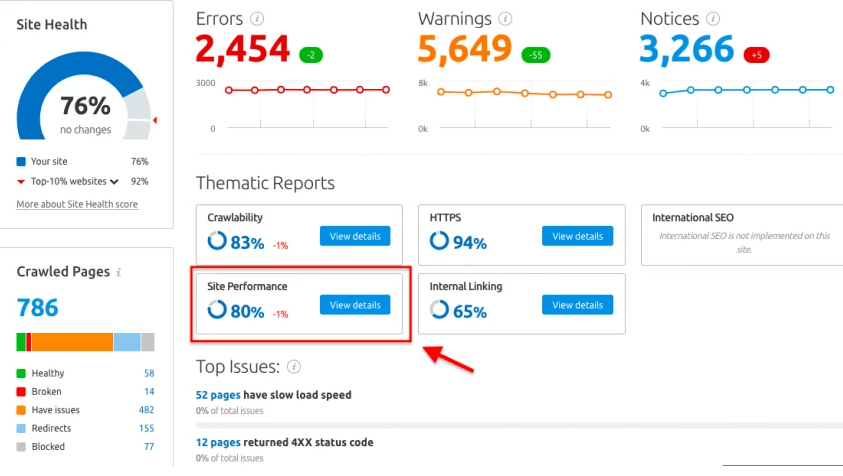
You can now see each performance issue on the website, which are preventing your page from loading quickly and take steps to repair it.
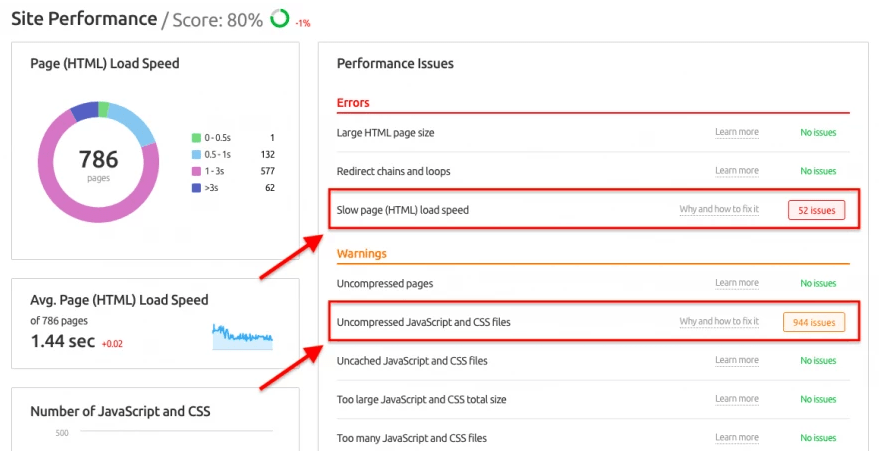
A simple and fast win in enhancing your page speed is to optimise your photos.
Below are some other factors that can also help in increasing your page speed:
- Enable browser caching.
- Delete unnecessary plugins.
- Reduce server response time.
- Reduce the number of redirects.
- Minify CSS and JavaScript files.
Look out for our next post, in which we list five other great SEO best practices.
This Is How Google Uses Historic Data For Search Ranking Purposes
SEO UK agencies and site owners have confirmed that Google uses legacy or historic data for website ranking purposes, following John Mueller's thoughts on the topic on a webmaster hangout video on Friday. He provided them with examples of how Google utilises historic data, including the links over time, some of the search engine's quality algorithms, and the adult SafeSearch filter.
John Mueller stated on the video:
"Similarly with some of the quality algorithms it can also take a bit of time to kind of adjust from one state to another state. So if you significantly improve your website then it's not that from one crawl to the next crawl we will say oh this is a fantastic website now. It's something we're probably over the course of a year maybe sometimes even longer our algorithms have to learn that actually this is a much better website than we thought initially. And we can treat that a little bit better in the search results over time".
Once you do things that cause Google to lose its trust in your website, it can take years or more for you to regain its trust back.
Here is what John stated in terms of how a website earns links over the years:
"So in particular if you have a website that has existed for a very long period of time then that's something where the whole ecosystem around the website will have evolved around that. Snd there'll be links from all over the web for a longer period of time and when we look at that website we will see kind of the current snapshot of the website what we recently crawled but all of these signals that have been collected over the years".
Obviously, the adult SafeSearch filter also takes time.
Below is the transcript of the video:
"Does Google ever use historic data when deciding how to rank a site or do the algorithms only look at the present and most recent snapshot. I mean can a website build up goodwill over a period of time which may help it"?
"Yes. In some ways that that can happen.
"So in particular if you have a website that has existed for a very long period of time then that's something where the whole ecosystem around the website will have evolved around that. And there'll be links from all over the web for a longer period of time and when we look at that website we will see kind of the current snapshot of the website what we recently crawled but all of these signals that have been collected over the years.
"So that's something that can definitely play a role.
"There are also signals within search specific to a website that be collected over time.
"The ones that I've run into a few times are generally around adult content. So that's something where if a website for a longer period of time provided adult content then our algorithms might start learning that actually we need to filter this using should safe search. And if that website were to completely revamp the whole website and who is suddenly I don't know non adult website and then it can happen that for a period of time those safe search algorithms will try to stay on the safer side and might still filter that site in Safe Search for a while. So that's something that can sometimes take a bit of time to settle down.
"Similarly with some of the quality algorithms it can also take a bit of time to kind of adjust from one state to another state. So if you significantly improve your website then it's not that from one crawl to the next crawl we will say oh this is a fantastic website now. It's something we're probably over the course of a year maybe sometimes even longer our algorithms have to learn that actually this is a much better website than we thought initially. And we can treat that a little bit better in the search results over time.
"So that's something where essentially the historic data that you mentioned there is not historic in the sense that it's like 10 years old data. But it's more that sometimes the status of things maybe a year or even two years ago can still play into how a website is ranked in search now".
These news articles came from https://www.semrush.com/blog/seo-best-practices/ and https://www.seroundtable.com/google-historic-data-for-search-rankings-29536.html. Visit these links to read the full articles.
We at Position1SEO know how crucial quality SEO services UK are for your online business. This is why we strive to give you nothing but the best, which will inevitably help in maximising your online visibility and a lot more. Visit our homepage now to get started.















