This Is How You Can Regain Your Ranking Drops And Organic Traffic Loss On Google Analytics
- 20 May, 2020
- Jason Ferry
- SEO

If you can’t locate your SEO keywords, the ones that drive traffic to your webpages, in Google Analytics, or your rankings have dropped, find out how you can fix this here.
Arun from India asked:
“How can I recover my lost keywords and organic traffic”?
Here are the two key issues that answer this question:
- How to identify the pages that fell in Google search or the keywords you lost SEO rankings for.
- Tips on how to begin diagnosing the problem.
1. Lost keywords on Google Analytics
In this case, you may be looking for which of your keywords are generating traffic, along with what the impact of those are.
The impact could cover conversions, fresh traffic from new keywords, page views, or other KPIs.
In addition, you also have webpages that have lost traffic.
Perhaps your webpage is still being ranked, but one keyword has suffered a drop and it might be a significant one.
In other cases, you might have lost your slot as a featured snippet, but your website is still on the first page, or vice versa.
It’s also possible that a local pack or map is starting to appear over your first result.
Regardless of the issue, here’s how you can pinpoint which keywords are directing to the page, which ones have slipped and what the effect has been on conversions/revenue.
First, launch both Google Analytics and Google Search Console.
- Go to Google Analytics and begin at Acquisition > Overview > Organic Search. Choose Landing Page in the centre of your screen, and then the Conversion Item from your drop-down menu, to the right of it if you are searching for what the effect has been on conversions.
- Set the Secondary Dimension to Acquisition > Source.
- Now, you should see Google next to the pages, and you should filter it to show Google results alone.
- Then set the date range you’re searching for. You could carry out a comparison period as well.
- Next, go into Google Search Console and navigate to Performance > Pages.
- Set the date range or comparison of dates that you have above.
Next, we have the best part.
- In Google Analytics, find the webpage which escalated in the rankings and is displaying the increase in conversions. Now look for it in Google Search Console.
- Go to the page in Search Console, and click on the queries tab.
- Now you should have a list of the keywords and the date you began ranking for them. You can usually match these up with the listings in Google Analytics and then you’ll have your answer on conversions and traffic losses or gains.
Bonus tip: If you select the box for this page and in the comparison screen, then add in the average position, the keywords that fell on this page in particular will appear, and you can start diagnosing them – as it’s most likely that these are the reason behind the loss or gain.
2. Problem diagnosing
There could be a lot of possible reasons why your webpages have fallen or you have lost keywords.
There are plenty of reasons why this might have happened, and it’s impossible to give a definitive answer without knowing the website intimately.
But here are a few pointers, if you aren’t sure what the problem is, to help you diagnose an SEO traffic loss or gain:
- Was the traffic coming from Google News and is your content now stale or old?
- Check the links pointing to your page/website. Did someone launch an attack?
- Did an entire category, your entire website, or a single page lose traffic?
- Does that page still have other keywords sending traffic to it?
- Considering the webpages that are now showing up above yours, what’s the user experience like, and the page speed? What are the contents of the new webpages displaying for the main keyword phrases like? Can you improve your own site and pages to make yours better than theirs?
- Find out if your website got hacked and what was affected by the hacking.
- Bad practices may have caught up to you as well, particularly with links. These include bad link building strategies such as:
- Private blogger networks
- Badges and certificates
- Scholarships for .edu links
- Paid links
- Run of site do follow banner ads and advertisements
- Did you forget to remove disallow from robots.txt and/or accidentally add a meta robot noindex?
- Have the way the search results are displayed changed? Is there now a video on top, a carousel of products, or a local pack? You may still be in number 1, but it is down the page where nobody sees you. Then you have to optimise more media types.
Once you answered all of these questions, you can have adequate information to begin troubleshooting. By doing so, you can find out which issue is causing ranking drops, and pages fell in Google Analytics.
What You need To Know About Maximising The Local SEO Of Your Business
Toby Nwazor gives an insight into how small business can overcome the local SEO war following the numerous recent Google algorithm changes.
Since SEO always changes, it’s important that your SEO techniques are regularly updated to keep visibility strong.
Based on a recent article, 72% of consumers go to a shop within a 5 mile radius of them once they’ve performed a local search. This is just a demonstration of how powerful local SEO can be. That means once you succeed in making your small business appear in the search results when a potential consumer searches for a service and product, there’s a 72% possibility that they will visit your store.
But what is local SEO?
This involves the optimisation of a business’s online presence to increase its chances of getting more visibility to people who search for goods or services locally. It’s just like traditional SEO, though it has geography included in it. In short, you are basically attracting more traffic – and therefore more business - from local searches.
Here are the five local SEO techniques, which can aid in boosting your visibility at an affordable price.
1. Make great, creative titles and meta descriptions
In Google’s search engine, there are millions of search results that try to engage potential customers. Most people usually just rely on reading the title and the description on each website, then decide whether the result matches what they’re looking for or not.
While these elements really are vital, some business owners take them for granted. But this isn’t ideal. What you have to do is start treating these elements as a way to sell your webpage to a potential visitor and customer.
One of the best tools that can help you in optimising these elements is Yoast SEO. It will examine the quality of your description and title.
Remember to always put your business location in your blog post titles. For instance, if you sell wine and your target customers are searching for the best New York wine. In that case, you’d increase your chances of selling your page by including the words “New York” in your description and title.
2. Do a Google My Business account optimisation
With Google My Business, people can look for pizza places on their smartphones and see a long list of relevant outlets nearby. This tool is utilised to handle your online presence across Google, like Google Maps and Google Search.
However, it’s surprising that 56% of local companies haven’t signed up for Google My Business (GMB) listings, which is failing to capitalise on a brilliant opportunity.
If you’re one of those businesses, make sure you claim your GMB listing as soon 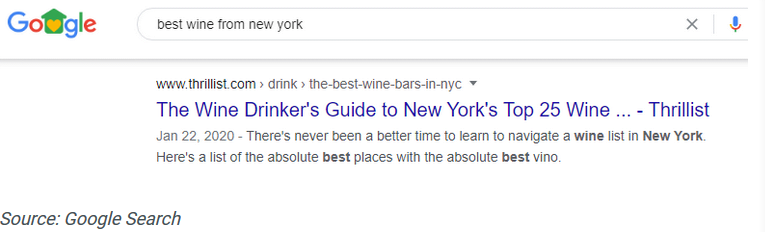 you can. Once you’ve done that, optimise your GMB by filling out your Google My Business Profile, place images, and select the most relevant category. This won’t just help people to discover you, but it will also provide them with some details about your business as well, that can have a major influence on whether they take you up on your services.
you can. Once you’ve done that, optimise your GMB by filling out your Google My Business Profile, place images, and select the most relevant category. This won’t just help people to discover you, but it will also provide them with some details about your business as well, that can have a major influence on whether they take you up on your services.
3. Create local content
Based on GoGulf, 46% of all the Google searches are local information searches. This is why it’s the best idea to create local content that can attract your target customers’ interest. And this in turn will help make you the local authority for your industry.
Local content means the creation of content that targets your local customers, so you need to be strategic with your keywords.
For instance, a florist can create content about the best flowers the customers can give to their loved ones in Florida instead of creating content on merely the best flowers to give to their loved ones. By doing so, you are leading the users to your location, urging them to visit your shop in Florida.
4. Obtain inbound links to increase your domain authority
According to Moz, link signals are just as essential in terms of a local search ranking factor as creating local content for a website. Link signals will greatly increase your visibility as demonstrated in the diagram below.
Link signals involve linking domain authority, linking domain quantity, and inbound anchor text. Each one of these assist in raising your domain authority, as it helps boost the local search rankings.
To enhance your link signals, you have to guest post local content on other websites as well. Write valuable local resources, which your target audience will like.
As you refer and guest post users to the blog on your business website, you are getting inbound links to increase your domain authority. That helps with your SEO and boosts your chances of becoming visible on Google when the users within your location look for services like your company offers.
5. Get your company to online directories
There are plenty of online directories out there, and it’s a good idea to list your business in as many of these directories as possible. By doing so, you are sure to boost your online visibility. While this can be time-consuming, it’s definitely worth your time.
Places to do this include Yellow Pages, Binge Places for Business, Trip Advisor, Angie’s List, and Yelp. Getting listed on these websites will certainly give more backlinks, which will help build your domain authority and enhance your Google’s SERP ranking - that can also boost your organic search.
Remember that it’s crucial to put as detailed information on here as possible, and information that matches that on your GMB, as this will give consistency on your rankings.
Are you prepared to maximise your local SEO now?
Google has constantly changed its search engine algorithms to lessen the organic reach of online companies, in an effort to increase interest in placing paid ads instead. For small businesses, though, this can take a long time to see positive results.
If Google is lessening your capacity to organically reach your target customers, then local SEO is the best option for you to do this. It will provide you with the visibility you really need to attract your customers organically, and at little or no charge.
The great thing is that following the tips above will get you a step ahead of other local businesses, many of which are having a hard time attracting users’ attention on the most coveted first page of Google search.
The information in this SEO UK blog came from https://www.searchenginejournal.com/recover-lost-seo-keywords-organic-traffic/364362/ and https://www.searchenginewatch.com/2020/05/19/maximizing-local-seo-five-reliable-tactics-to-enhance-your-visibility/. Read the full articles on these links.
It’s time to boost the local SEO efficiency of your business with Position1SEO. With our team of SEO experts, you can acquire the highest quality of services which will help your business succeed online in no time.















