What You Need To Know About The Relation Of Google Search Console Data Lag To Core Updates
- 11 May, 2020
- Jason Ferry
- Search Console Articles

In a Twitter discussion, John Mueller of Google answered a concern regarding a Google Search Console data lag that happened during the broad core algorithm updates. These are the things that local SEO professionals and webmasters should know more about.
Designed by Google for publishers, Google Search Console is used to acquire an overview of indexing problems, keyword traffic, and other valuable data, especially during algorithm updates.
The data collected from Google Search Console can be used to determine any ranking problems or improvements during changes in the algorithm. This is the reason why it’s crucial that the Google Search Console data doesn’t slow down.
GSC And Algorithm Updates
When a broad core algorithm update takes place, you can expect a flux in the traffic data and rankings. At the same time, changes in search results rankings can also be seen. The number of changes being reflected in a GSC reporting lag may seem intuitive.
In Twitter, a search marketer asked Mueller if the Google Search Console data will experience a lag or provide late reports during a core algorithm update. This is assuming that the search results date might be impacted by the algorithm rollout as it spreads to the regional data centres bit by bit.
GSC Impacted By Core Updates?
This is the tweet from a search marketer who noticed a lag occurring whenever a broad core algorithm is announced.
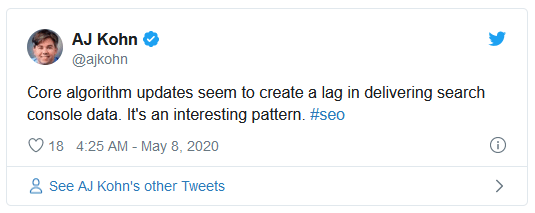
This is the response from Mueller, making it clear that the broad core algorithm updates have nothing to do with the GSC data lag.
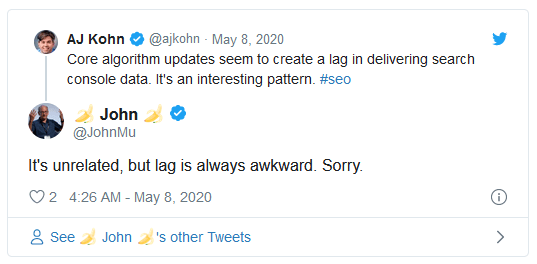
This statement by Mueller suggests that no matter what “lag” you experience in GSC data, it is not connected to any algorithm updates. A marketer expecting timely GSC reporting during an update is not surprising. It has, however, been confirmed that any “lag” experienced is not because of any particular core update.
Ranking Algorithm And More
Mueller’s response can also be perceived as a reminder that search algorithms are not entirely connected to Google’s other parts. For instance, Google’s site: search is not related to the ranking algorithm.
As a matter of fact, the ranking algorithm of Google is purposely detached from every advanced search operator. These search operators are designed to be completely disconnected from the ranking algorithm.
Also, GSC reports on data such as keywords traffic volume, as well as their associated indexing and traffic problems. Mueller further mentioned that the search console’s functionalities are not connected to Google’s ranking algorithm.
This is Mueller’s statement on Twitter:

There’s one cooking related saying that is also relevant to the problems with Google Search Console data lags: A watched pot never boils.
What You Should Do To Improve Site Traffic – Finding And Fixing Error 404
Google Search Console, third party tools, and crawlers can help locate error 404. However, none of these can point you to the external sources connected to your site with the incorrect URLs. Yes, they can provide good traffic, but you still don’t know they are linking to 404 pages.
Listed here are seven steps you can follow to easily determine those issues and recover lost traffic. Keep in mind, though that you must have access to Google Analytics to do these.
- Go to any 404 page and check its title tag.
This can either be a “Page Not Found”, “404” etc.
- Log in to Google Analytics and navigate to Behavior > Site Content > All Pages.
Pick the “Page Title” as Primary Dimension once you’re there so you can view the title tags of every page that users visited on your site.
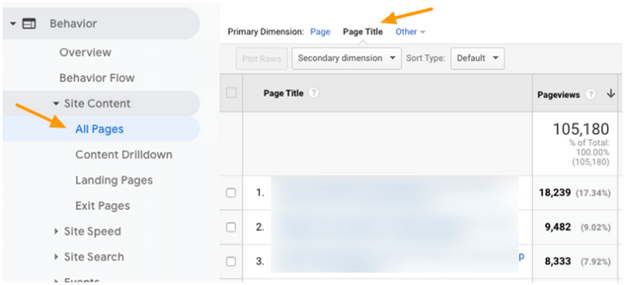
- Search for the 404 page’s title you found in the first step.
Where the not found page’s title tag includes “404”, search for “404” in search bar to bring back the error pages that the users visited.
- Click on the found Title tag to explore all the URLs that return a 404 status code.
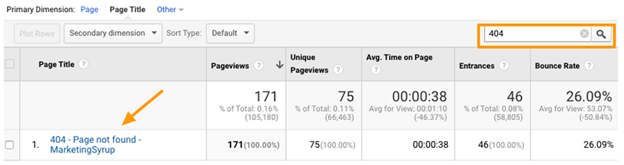
Afterwards, you can start breaking down all the pages to check the actual URL that is not working properly.
- Add a secondary dimension to see the Source and Medium of the visits.
Using the breakdown, you can see which sources lead the users to the error pages. Where the Page and Landing page is different, you can opt to check for errors in internal navigation.
- Export the list of the Pages and Sources.
To organise and prioritise 404 pages that have higher numbers of visits, you can begin by sorting the list.
- Fix the errors.
These are the two choices you can go for when fixing the errors:
- If you have control over the initial link, repair it.
- Redirect the URL returning 404 to the URL returning 200.
Following the steps mentioned above is a great way to easily determine and repair error 404 that impact your site traffic, site authority, and potential revenue.
This SEO blog is based on https://www.searchenginejournal.com/google-update-search-console-lag/366932/ and https://searchengineland.com/pro-tip-how-to-find-and-fix-404-errors-that-really-matter-to-win-your-traffic-back-334333.
Do you need help in improving your online business? Then it’s time for you to acquire local SEO services from a reputable provider. Check out Position1SEO and find out how our services can help you.















