Top Google Image Optimisation Tips for SEO
- 18 May, 2022
- Jason Ferry
- SEO
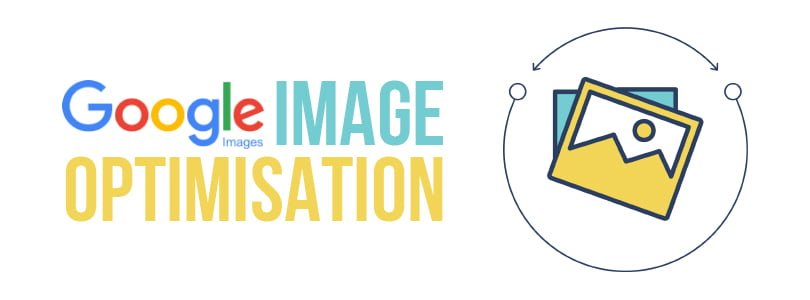
When it comes to SEO optimisation, images are often an overlooked element. But it’s worth noting that optimising website images can actually help improve search engine rankings. SEO is not only about text; it’s also about images. By optimising website images, web admins can make sure that their website appears higher up in the search engine results pages (SERPs), which can ultimately lead to more traffic and conversions.
In this blog, we will share several tips on how to optimise website images for SEO.
In a video released by Google, Alan Kent, the company’s developer advocate, talked about six tips for optimising images for websites.
Although the video is focused on eCommerce sites, it can be used to improve the appearance of other websites as well.
The video, which clocks in at just under 15 minutes, has a lot to offer for anyone working on websites. In addition, it provides a quick recap of some of Google’s SEO optimisation tips in improving loading speed for pictures.
1. Remove Cumulative Layout Shift (CLS) for Images
CLS, or Cumulative Layout Shift, refers to the phenomena in which content moves or shifts from one location to another while loading. Although it’s not exclusively caused by images, it can be caused by other factors.
Although this phenomenon is easy to observe by checking for movement on a page, there are tools that can help measure it.
2. Correctly Size Images
Website images should be in the right height and width to maximise their download speed. Doing so will help them download faster and prevent issues with screen sizes.
If the browser crops an image on its own, the download size will be larger than necessary, slowing things down.
In order to check for incorrectly sized images, go to the Opportunities section of the PageSpeed Insights report.
After determining that the images are too large, web admins can then fix the issue by implementing responsive images.
3. Use the Best Image File Format
Before using an image, one must first determine what the most appropriate format would be, whether it’s PNG, JPEG, or webP. The image format affects the size of the file overall, so web admins should also consider the various options carefully.
There are all sorts of pros and cons when choosing any of the popular formats. For instance, webP files tend to have smaller file sizes, which can result in poor image quality. However, this does come with the advantage of providing faster loading speeds.
The downgrade in image quality may not be as noticeable to shoppers, so it could be beneficial for the website to use converting images in a more efficient file format. To find out if this is possible, check out the PageSpeed Insights report.
4. Compress Images the Right Way
Quality factors are used to ensure that web images are properly encoded and retain their desired image quality.
A component of the PageSpeed Insights report, “Encode Images Efficiently”, detects images that are suitable for compression optimisation. It also offers potential file size savings.
To find the ideal quality factor for website images, use an appropriate tool. Then compare the values before and after the conversion.
Google has also recommended the site Squoosh.app, which is a simple tool used to compare images without compression.
5. Cache Images in the Browser
When returning an image, SEOs can provide an HTTP response header containing guidance for caching, such as how long a browser should cache an image.
The PageSpeed Insights report can be used here to detect if the HTTP response cache headers have been set properly on the website.
The section called “serve static assets with an efficient cache policy” finds images that could benefit from caching enhancements.
Check to see if there are any platform or web server settings that can be changed to adjust the cache lifespan for images on a website.
On the other hand, those who do not frequently modify images can set it to an extended cache lifetime.
The browser should be told how long it can safely cache images. When returning images, one can also return an HTTP response header with guidance for caching – for instance, the recommended duration for browsers to cache images.
It is also advised to check if the HTTP response cache is set properly by using the PageSpeed Insights report.
A good cache policy section will help identify images that can benefit from improved performance.
Those with web server or platform settings that allow them to change the cache lifetime for images on their website should do so.
6. Correctly Sequence Image Downloads
In order to properly download the order webpage resources, Google recommends sequencing the files. This is the download order that the search engine company promotes:
- The “Hero” images, which are located at the very top of the page
- Any other pictures that are placed above the fold
- Images that can be found just below the fold
The remaining photos on a page can then be lazy-loaded.
The PageSpeed Insights report displays how quickly a website’s images load. It also shows a list of images that can be loaded after the more important ones.
Improve the Image Layout of Your Website with Position1SEO
Images are an integral part of any website. Not only do they help improve the look and feel of your site, but they can also be a powerful tool for technical SEO.
However, many website owners don’t realise the potential that images have for improving their SEO. As a result, their site’s images are often poorly optimised, which can hold back their overall SEO efforts.
At position1seo.co.uk, we’re here to help you get the most out of your website’s images. With our expertise in image optimisation, we can help you make sure your images contribute greatly to your SEO efforts
Aside from that, we also offer SEO services, such as link building, content marketing, and many more. So, if you’re looking for a complete SEO solution, we can help you out!
To learn more about our services and start boosting your SEO today, visit our homepage, or contact us for a free consultation at jason@position1seo.com.















